Multimedia
Authoring Tools for German Grammar
Christine Hoffmann and Irmgard Wanner, London
This paper describes how to use a multimedia authoring tool (MALTED) as a part of a university German language module. A number of examples illustrate how to practise some features of German grammar based on authentic audio and video material. Exercises have been designed for intermediate and advanced learners as part of a self-study programme. We hope to show that MALTED allows for user-friendly, focused and differentiated computer-assisted grammar activities which should encourage colleagues to share, re-use and redesign material for a range of levels and purposes.
1. Introduction
As in most University Language
Centres, King’s College London (KCL) and University College London (UCL) offer
courses in modern foreign languages at different levels to their undergraduate
and postgraduate students. The majority are undergraduate non-linguists
studying a language as part of their main degree (as a half or, at UCL, also as
a full course unit). Non-linguists students are increasingly interested in
choosing a foreign language option as this opens up many new prospects for
them: a study period abroad, better employment opportunities within
The levels students can choose from range from complete beginner to very advanced. Language courses – compared to students’ main programmes – confront the learner with a different course content and structure, and students need to apply and practise different study skills. The contact time for these courses is between two and four hours (for full course units) a week. This is very little and needs to be supplemented by an integrated and thoroughly structured self-study programme at all levels. Within this programme, students can be encouraged to do further study with their course/workbooks, they can be asked to complete pre-designed tasks on paper and to use self-access facilities, including television, video and Computer-Assisted Language Learning (CALL). They need structured guidance as to how and when to use these facilities. This is particularly important for beginners, as they have to learn and practise a large number of grammatical and lexical features to establish a good base of skills. Word order, tenses and cases are just some examples of essential features of the German language which have to be learnt. Due to the limited class contact time, students need precise instructions, instant feedback and easy access to reference material if they are to progress. One important element of any integral self-study programme should therefore be multimedia CALL.
Most non-linguist students do not have much experience with language learning skills, but have the information technology (IT) skills needed to integrate the computer into their learning process; they expect IT to be integrated into all subject and study areas. CALL can meet the need for regular and frequent practice of core grammatical and lexical structures using all four skills (reading, writing, listening and speaking). Computer-Assisted Language Learning allows students to choose their own speed and style of working, they get instant feedback, and errors are private. This ‘economy of hardware’ (Brett 1997a) is possibly the most important advantage of multimedia CALL; it does away with the combination of paper, audio cassettes, TV and books which were used in mixed-media environments. All these input sources are now provided by the same tool, so the learner can spend more time learning, rather than manipulating different resources.
2. Integrated language practice through CALL
Before starting to create exercises in any multimedia authoring programme, some questions, for example the following, should be asked (based on Bangs 2003):
·
Why am I using technology to deliver this activity?
·
Could it be done just as well without a computer?
·
What is the context in which it will be used?
·
What is the size of my target audience?
The two main types of CALL packages used in Language Centres each have advantages and disadvantages: ready-made packages require no input from the teacher, but can be incompatible with the content and structure of a course. Advanced authoring programmes require teacher input and many of them expect the teacher-author to have some programming skills in order to achieve sophisticated text manipulation routines, yet many teachers do not have the time, resources or the technical support to cope with these more advanced authoring tools. However, authoring programmes are a way of developing more individualised language learning activities. Teachers can use their understanding of learners’ needs, strengths and interests to develop appropriate and targeted language learning activities. Only authoring programmes allow complete integration, because they can be either adapted to the precise structure of any particular course or used to complement any course. Multimedia authoring CALL activities, incorporating pictures, sound or video, can greatly enhance language learning. It is very important that they truly support and enhance the learning process, i.e. the purpose of the exercise.
3. Second Language Acquisition and CALL design
Instructed Second Language Acquisition research offers suggestions on the best usage of multimedia CALL for the acquisition of foreign language structures. Input theories point out how much target language input goes over the learners’ heads. Learners need to notice important aspects of the foreign language in order to acquire them. It has been suggested that consciousness-raising can be beneficial to foreign language learning. One concern for designing instructional materials is, therefore, to facilitate this process, by including features that prompt learners to notice linguistic input. In a model which expands considerably on Krashen‘s (1982) input theory, Chapelle refers to this process as the ‘apperception of input’ (Chapelle 1998).
Research findings in the area of second language acquisition and CALL use/design suggest two considerations. Firstly, they highlight an important concern for the use of multimedia CALL in Language Centres: we need proper induction sessions for students before they begin to employ even user-friendly CALL facilities, and we need Language Centre staff who can help students to cope with both the content and design features of the software. Our observations suggest that students do not use help features in CALL programmes if they have not been made aware of their existence beforehand.
Secondly, input theories are of particular significance for authors when they design instructional material and help features. It is now possible to enhance the range of help features for specific language items with sound hints or visual help (see Dold & Hoffmann 1999). Although there may be factors internal to the learner that influence the likelihood of a certain apprehension to learning a foreign language, instructional material should facilitate Chapelle’s ‘apperception of input’. This input enhancement can be supported by consistent screen lay-out and use of colour.
Metalanguage, e.g. grammatical descriptions, can be made accessible to specific learner groups through customised glossaries or help pages. The latter can also be used to offer a variety of feedback: e.g. transcripts of video clips, grammatical explanations, or even additional multimedia features. Vanparys and Baten (1998) demonstrate in their report on a project for learners of Dutch how a supportive multimedia environment for grammar learning can be created by incorporating the principles of language acquisition theories.
4. Which authoring tool?
There are many influential factors in the language learning process – particularly in self-study – which are not under the direct control of the teacher. However, the teacher is responsible for the content and design of target language input and the context in which language learning takes place. The tutor can, for example, influence the design of multimedia CALL activities by trying to shape the representation of target language and culture, and can determine the activity cycle and learning sequence. The teacher has to be the one to provide feedback for the learner’s answers and, as Laurillard (1996) points out, feedback is particularly important for CALL. The possibility of incorporating different types and options of feedback is among the chief factors that ‘make’ a good authoring tool. To achieve this goal, the MALTED (Multimedia Authoring for Language Tutors and Educational Development) software seemed to be the most appropriate package.
MALTED offers a new generation of authoring tools. The project was funded by the EU Telematics Applications programmes Socrates and Leonardo da Vinci and drew on the experience of educators and programmers in the UK (UCL Language Centre and Department of Computer Science), Spain (Ministry of Education and the Sema Group), France (France Telecom, ENST and CYCNOS) and Ireland (Capture Productions Ltd.). The aim of the project was to design and implement a state-of-the-art telematic solution for the collection and re-use of multimedia materials for language teachers and educational developers, focusing on the demonstration and validation of an assisted language-learning and support environment. Large-scale trialling took place and included a substantial evaluation programme. These trials involved a wide range of sectors – vocational, educational and individual training as well as commercial publishing. The Spanish partner, the Ministry of Edcuation together with the Autonomous Regional Communities, implemented MALTED on a scale which reached over 25,000 language learners throughout Spain. Material has been trialled for the provision of English as a foreign language. The system provides a pedagogically sound and professionally sophisticated set of multimedia authoring tools and offers access to dynamic datasets of content-rich materials from a common pool, the ‘Asset Base’, which will grow with use and has simple tools for creating a wide range of learning activities.
MALTED consists of four main components: The Asset Base, the Runtime System (RTS), the Developer Tool (DVE), and the Learning Management System (LMS).
The aim of the project was to design and implement a solution for collection and re-use of multimedia materials for language teachers and educational developers. The MALTED Asset Base is at the core of this solution, and provides storage and retrieval facilities for the management of multimedia assets and their associated metadata (e.g. labelling a course regarding target learner group, language, level, skills etc.). It can be accessed by tutors and students alike. The Runtime System is a programme that allows learners to follow language courses and perform specific language exercises. There are two versions, the stand alone Runtime System – RTS and the Web version (MALTED Applet), which can be embedded in Web pages and used through the Internet.
The Developer Tool is a sophisticated programme for tutors and authors to create exercises and courses. Tutors can take re-use/adapt existing exercises or use the programme to create entirely new material.
The Learning Management System (LMS) is a programme that registers students’ performance. It launches the RTS and receives information from it. The teacher can monitor the students using the information provided by the LMS.
5. What are its advantages over existing programmes?
Attempts to exploit existing self-learning materials find that they are often:
· Insufficiently available,
especially for minority languages
· Too general in their scope
and impossible to adapt to special circumstances
· Unresponsive to preferred
learning styles or varied entry levels
· Incapable of integration
into an overall teaching programme
· Not in tune with good
practice and sound pedagogical principles
In addition to this, Felix (2002: 42), for example, points out that it is easy to see “whether individual developments have been driven by technicians, or by teachers, or by a team of instructional designers with expertise in IT, graphics and pedagogy”.
The MALTED project has been led and developed jointly by both experts in language teaching pedagogy and IT, and a large number of language teachers have been continuously involved in its design and trial evaluations. Therefore, MALTED allows for the range and variety of activities, materials and types of feedback that language teachers wish for.
The fact that the authoring framework is content-independent means that the system is readily usable in all language domains.
· MALTED is language,
culture and context independent and can therefore also be applied to minority
languages/cultures and special purpose target groups, including those with
special educational needs.
· The system allows courses
to be delivered, but also offers materials that teachers can adapt to create
their own courses.
· The system is flexible
(using XML scripts) and expandable (through its use of Java).
· Its development has taken
into account the pedagogy and particular complexity needed to deal with the
demands of language learning, e.g. how the learner relates to graphics, and the
need for sophisticated handling of sound.
· It reduces dependency on
the over-generalised materials available commercially.
· It reduces duplication of
materials.
6. Sample Activities
The following selection of examples
will demonstrate how MALTED can be used as part of a self-study programme for
students learning German as a course unit option at a Language Centre. The
MALTED system allows for complete flexibility regarding feedback, types of
tasks and layout etc. We will, however, have to restrict ourselves to a few
examples of exercises produced with the help of MALTED and do not have the
space here to describe larger sequences of course material.
Our aim was to use authentic material through the media of audio and video and we have used MALTED to design our exercises in the following way:
6.1 “Aquarel”
This task was designed for advanced beginners or lower intermediate learners of German to practise grammatical structures, namely prepositions and the respective cases, including case endings. Students were asked to watch a very short and simple video clip called “Aquarel”. The video text had to be comparatively simple so as not to distract learners through unfamiliar or difficult vocabulary from concentrating on the required grammatical structures.
The clip is an advertisement for the mineral water ‘Aquarel’. It shows a number of people who are potential consumers of the product, mainly families with children and young people, in care-free, clean, natural and sunny environments. The main reason for choosing this ad was its very simple text which shows, however, quite ‘authentic’ features of spoken German. We have trialled the exercise successfully with Intermediate learners of German (after about 100+ hours contact time).
When starting the exercise, a main menu appears (called "Aquarel”), indicating the type of exercise, e.g. Gap Fill, Multiple Choice, Drag & Drop. The last button is the “Exit” button, leading to a main screen. A click on the first button, "Gap Fill", brings up a screen, divided into two halves: the left-hand side shows a window. Clicking on the button "Play Video" plays the TV clip. The clip can be played as many times as the learner wishes. The learner can stop the clip at any point and rewind or forward it. The total playing time of this video is approximately 30 seconds. Since we recorded the ad off-air, the quality of the clip is excellent with a good picture and clear sound.
On the right-hand side, the ad's text
appears. The full text is:
Für unseren Briefträger. Für meine kleine Schwester. Nur für mich. Für die
ganze Familie. Für meinen Bruder. Nein, für meinen Bruder. Für meinen Papa.
Nestlé Aquarel. Natürlich für alle.[1]
This text was modified in such a way that the adjectives and possessive articles were replaced by gaps.
Figure 1
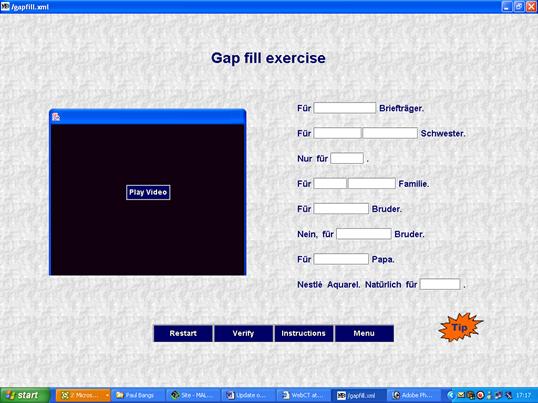
The learner can only see the gapped text and is asked to type in the missing words. Clicking on "Verify" in the menu below the text will show if the gaps were filled in correctly (correct answers appear here in blue, wrong answers in red). The teacher can also opt for making a model answer available, either at the end, or after each item.
Most learners will be familiar with this type of exercise and will start playing the video and filling in the gaps. Should they require any instructions, however, they can click on "Instructions" in the menu below the text for further information. In case the learner would like to delete all answers and start the exercise from the beginning (e.g. because they have completed the task, found some mistakes, received feedback and would like to check if they can do it correctly the second time), they can click on "Restart".
Learners should not have any difficulties understanding the text; the main challenge is to find the correct endings of the articles and adjectives. To help the learners complete the task, we included the orange "Tip" button in the bottom right-hand corner. We decided to write the instructions and grammar explanations in English as this gives students the necessary easy and quick access required in for a lower level course. Clicking on "Tip” reveals the following information: “If you would like to have a look at the case endings, please see the table below. Please note that the endings for possessive articles work in exactly the same way as the definite articles shown in the table below.”
Figure 2
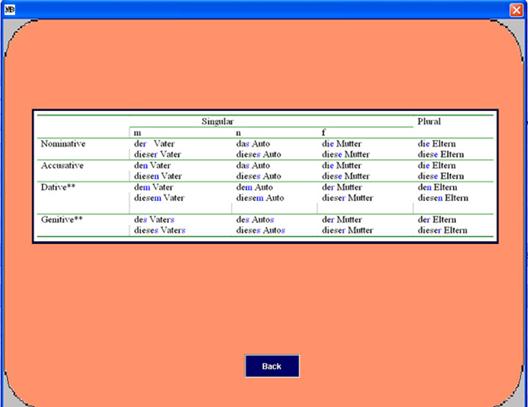
Initially, the table shows only the paradigm for nominative and accusative articles, as the only case required here is the accusative. However, should learners wish to view the full paradigm, they may click on the button below the table, and the full table appears (see figure 2: the asterisks mark the cases that will only appear should the student wish to view them. Otherwise, only the top two rows are visible). We decided to include two samples of the definite article/demonstrative (der, die, das and dieser, dieses, diese). A further table reveals the endings of definite article + adjective + noun, again at first showing the paradigm for nominative and accusative, and, after a second click, the full table. Clicking on “Back” will lead to the original exercise.
The next exercise is a multiple choice task, where students have to identify the correct case. A simple instruction appears on the left-hand side: “Which other people might like Aquarel? Choose the correct option”. On the right-hand side, a window shows three options, see figure 3:
Figure 3
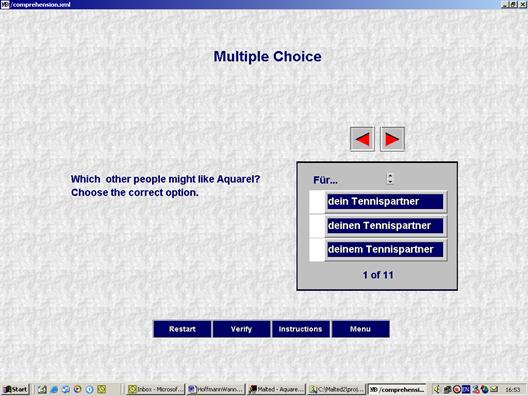
Here, the students need to click on the correct option. The possible answers are selected in accordance with the ad, introducing vocabulary that should be easily recognisable. The challenge is to find the correct case ending (in the case of the example shown, it would be deinen Tennispartner: the students need to remember that für requires the accusative, and that Tennispartner is masculine. There are altogether 11 items, each with three options to choose from.
We attempted to limit the length of the exercises to keep the students motivated. Should a student have problems with a particular task, or get a higher number of incorrect answers, it is less daunting for them to restart and try again if they know that they can complete the task in two minutes.
The next unit could be a drag & drop activity. The students see a text with gaps in the upper half of the screen. Unlike the first gap fill exercise, the students do not need to type in a word of their choice, but have to click on one of the words in the lower half and drag it to the corresponding gap. Again, they can verify their choices. The button “Tip” opens a screen with the table of cases and articles, as shown previously.
There is also a second “Tip”, showing the verbs that appear in the text with all possible combinations of prepositions and the required cases (i.e. directives + accusative, schenken + dative).
We hope to have shown that a 30 second TV ad can be exploited to a considerable extent even for lower level learners in self-access foreign language learning. The advantages of using MALTED for this particular type of activity are the integration of video material and student activity in one medium and on one screen. The students receive instant feedback on their answers and do not need to wait for the next contact hour with their teacher. Help with grammar is available immediately, tailored to the exercise. The combination of video, exercises, feedback and immediate, specific help makes this activity ideally suited for self-study, not least because it is easy to use.
6.2 Mein kleiner
grüner Kaktus
Another example of using authentic
material is the integration of songs. In the following example, we adapted a
song, Mein kleiner grüner Kaktus, a
classic Schlager, performed by the Comedian
Harmonists, an early 1930s a cappella band who were famous not only in
Blumen im Garten,
so zwanzig Arten, von Rosen, Tulpen und Narzissen
leisten sich heute die feinen
Leute, das will ich alles gar nicht wissen.
Mein kleiner grüner
Kaktus steht draußen am Balkon holleri holleri hollero.
Was brauch ich rote
Rosen, was brauch ich roten Mohn holleri holleri hollero.
Und wenn ein Bösewicht
was Ungezognes spricht,
dann hol ich meinen
Kaktus und der sticht, sticht, sticht.
Mein kleiner grüner
Kaktus steht draußen am Balkon holleri holleri hollero....
This task consists of a listening exercise followed by a grammar exercise. Apart from a number of pronouns, nouns and verbs, some adjectival endings have to be inserted correctly, and students can verify their answers by clicking the appropriate button and check on the grammar by looking at “Tip”.
Learners will see the transcript of the lyrics on the main screen, with gaps in most lines. They can click on “Play Song” on the right-hand side to listen to the song. Again, they can stop the song at any point, rewind or forward it.
A similar task can be created from a great number of songs. “Eine kleine Deutschmusik” (Kind 1984) and “Liedermacher im Deutschunterricht” (Pool-Lifdu 1986), although first published in the 1980s, contain many songs that are still suitable for use in language classes and can be adapted for self-access activities. A well-known example among middle-aged readers will be “Monotonie” by the German band “Ideal”, where students are asked to complete an exercise on prepositions at a beginners’ level.
6.3 Student interview
The last source we will illustrate
here is a video in which we interviewed a German student. The topic of the
conversation was “Differences between studying and working in
·
Wie sind Sie
auf die Idee gekommen, in Großbritannien zu studieren?
·
Was ist Ihrer
Meinung nach der Hauptunterschied zwischen deutschen und britischen
Universitäten?
·
Welche Vor-
und Nachteile entdeckten Sie in beiden Systemen?
·
Welche
Vorteile versprechen Sie sich von Ihrem Auslandsstudium für Ihren späteren
Beruf?
Before we recorded the interview, we told the student roughly what the topic would be. However, we did not want to “script” the conversation since we preferred the student to answer spontaneously. The use of colloquialisms and other characteristics of spoken language are therefore evident and intended.
The target group are advanced students. Possibilities of exercises for exploiting this video are manifold; we chose a free writing task. The objective of this task was to produce a coherent text, using a specific grammatical structure (the subjunctive), a feature that had previously been introduced and practised in class and was frequently used in the video clip.
After watching the video, the students were asked to write a short essay based on the question “Würden Sie in Deutschland studieren oder arbeiten, wenn Sie die Möglichkeit hätten? Bitte schreiben Sie einen Essay von ca. 300 Wörtern, in dem Sie Ihre Position darstellen. Nennen Sie auch mögliche Vor- und Nachteile. Sie sollten versuchen, den Konjunktiv zu benutzen.” Students type the essay in a box underneath the video and email it to their tutor by clicking the button at the bottom of the menu. As this is an individual task, we did not provide a model answer. The teacher is required to give feedback by email or on a print-out. The advantage of using MALTED is that creative tasks like free writing can be practiced as part of a complete course. The system allows for the learners to send their work to the tutor. Tutors can then give immediate and individual feedback.
7. Outlook
We hope to have shown that MALTED allows for user-friendly, focused and differentiated computer-assisted grammar activities. As we continue to develop material/courses for the asset base, we would hope that more colleagues will become involved in using and contributing to this material bank. This would enable teachers to share, re-use and redesign material for a range of levels and purposes. Authoring tools require a lot of input from the teacher but the possibility of benefiting from the asset base should substantially reduce the time spent on creating material and should lead to an interesting academic exchange of ideas, exercise types and feedback from students. More research is needed to establish a quality control mechanism in order to provide pedagogically sound course material. The system allows for different user accounts, i.e. some users may only re-use material but are not entitled to change or resubmit. The MALTED software is freeware for European educational institutions; please visit the MALTED website on www.malted.com to find contact details and information on how to use MALTED and on project collaboration.
Bibliography
Bangs, P.
(2003). Some guidelines for developers
using the MALTED programme. Workshop at UCL, 29. 4.2003.
Brett. P.
(1997a). A comparative Study of the Effect of the Use of Multimedia in
Listening Comprehension. System 25, 39-53.
Brett, P. (1997b). Do-it-yourself
Mutlimedia. ReCALL 9, 34-42.
Chapelle,
C.A. (1998). Multimedia CALL: Lesson to be Learned form Research on Instructed
SLA. Language learning & Technology 2, 22-34.
Dold, B.
and Hoffmann, C. (1999). Authoring of multimedia CALL activities. Integration
through innovation. Cercles, 193-208
Dorian/Herda
(Bert Reisfeld; Rolf Marbot) Mein kleiner
grüner Kaktus. Performed
by Comedian Harmonists. Recorded 15.11.1934 on ELECTROLA (on the CD Comedian
Harmonists. Graphophon
1025299).
Felix, U. (2002). Schritt halten mit dem Web: Die Aufgabe lösen. In: GFL 1/2002, 29-44 http://www.gfl-journal.de/1-2002/felix.html.
Kind,
Uwe (1984). Eine kleine Deutschmusik.
New York et.al.: Langenscheidt
Krashen, S. (1982). Principles and Practice in Second Language
Acquisition. Oxford:
Pergamon.
Laurillard,
D. (1996). Annex 1: Program design principles. In: Laurillard, D. (ed.) Formative evaluation report. Hull: The
TELL Consortium. www.hull.ac.uk/cti/tell/eval.htm.
Pool-Lifdu
(Liedermacher im fremdsprachlichen Unterricht) (eds.) (1986). Mein Gespräch, meine Lieder. Liedermacher im
Deutschunterricht. Berlin et.al.: Langenscheidt.
Vanparys,
J. and L. Baten (1998). Real Help for Grammar Learners. CERCLES Bulletin 9, 11-14.
Biodata
Dr Christine Hoffmann, PhD in applied linguistics (text linguistics), is the Director of the Language Centre at University College London. Her interests include autonomous and instructed language learning, CALL, and discourse analysis.
Irmgard Wanner, M.A. in Deutsch als Fremdsprache, Coordinator of German and other languages at the Modern Language Centre, King’s College London. Her interests include autonomous and instructed language learning, teaching and learning grammar, teacher education, and pragmatics.