German dictionaries for the PC.
A survey from the perspective of the language learner[1]
Chris Hall
Twelve electronic German dictionaries (bilingual,
multilingual and monolingual) are tested and compared for their performance
under a number of headings: information content, on-screen presentation of
material, incorporation of hypertext and multimedia features, search facilities,
interactive features, use with other applications, use of dictionaries
together, and price. There are enormous differences in approach and quality
between the various dictionaries, but the best of them are extremely powerful
linguistic tools which can be utilised by language learners in a variety of
ways. Details of each dictionary's features and performance are included in an
appendix.
1. Introduction
Dictionaries have a long tradition. The
oldest surviving German book, Abrogans
(written in Freising in the second half of the 8th century), was a dictionary,
or more accurately a list of Latin words with their translations into Old High
German. The continuous dictionary tradition does not go back so far, but from
the late Middle Ages a large number of dictionaries have been produced,
including those by Dasypodius (1536), Adelung (1774-86), Jakob and Wilhelm
Grimm (1852-1960) and Konrad Duden (first published in 1880). Dictionaries
belong to the most heavily used and commonly purchased books, and nowadays most
households own one.
Dictionaries can be used for different
purposes. Bruton (1999:1) draws the principal distinction between “learning and
communicative use”, but within these categories we can further distinguish
between receptive and productive use, use for spoken or written language, and
use in various special fields. This has led to different types of dictionaries
for special purposes: learners’ dictionaries, pronouncing dictionaries, pocket
dictionaries, etc., as well as general dictionaries, which try to cover as wide
a set of circumstances as possible.
With paper dictionaries, the order of the
material clearly has to be fixed. Ever since the earliest dictionaries, the
entries have been placed in alphabetical order. There are exceptions to this,
such as thesauri and dictionaries of synonyms, in which material is organised
according to semantic criteria, but these have been a very small minority.
Alphabetical order has the advantages of simplicity and familiarity, but it
also has its disadvantages, as Rossner observes:
There is
no doubt that the time-honoured recourse of arranging entries alphabetically
has serious disadvantages for many users who are interested in the differences
in meaning between related words. At present such users have to buy a second
book and will presumably continue to be ill-served in this way until
micro-computers come with large enough memories (and small enough price tags)
to compete with multi-book (and costly-to-update) systems of reference.
(Rossner 1985:96)
Just a few years after this was written,
personal computers with the necessary power were widely available at affordable
prices, and in the 1990s a large number of electronic dictionaries came onto
the market. The flexibility of the computer has been used in different ways by
different dictionary manufacturers, leading to a variety of products which
offer far more than just freedom from a fixed alphabetical order. In the best
cases they are highly versatile linguistic tools.
The purpose of this study is to compare
the different solutions adopted in a number of existing products in order to
come to a judgement on the best practice currently available and to see where
improvements are still needed, paying particular attention to the needs of the
language learner.
Three general points should be made
before I proceed to the detailed analysis:
1) At present, electronic dictionaries are
used almost exclusively in conjunction with written language, which is the
classic domain of the computer. This situation is already changing, of course,
and with the rapid development of speech recognition technology the computer
is being used increasingly in conjunction with spoken language. This means
that in the future the needs of users in spoken language will have to be taken
more and more into account
[2]
.
2) Even within written language, different
user groups have different needs, and a dictionary which is adequate for some
purposes may not necessarily equally useful for others. One factor is the
native language of the users, as Neth and Müller (1997:117) observe:
Für jedes Spachenpaar sollte es genaugenommen zwei Sätze von Wörterbüchern
geben. Ein deutsch-englisch/englisch-deutsches Wörterbuch für deutsche
Muttersprachler soll helfen, bekannte deutsche Wörter in die Fremdsprache zu
übersetzen und zum Verständnis eines fremden Textes beitragen. Für
Englischsprechende müssen jedoch mehr Informationen über die Verwendung der
fremden deutschen Wörter enthalten sein: dafür müssen die englischen nicht so
ausführlich erläutert werden.
In fact, large scale dictionaries have
usually attempted to cater for speakers of both languages, e.g. by providing
information on grammar and usage of both languages and information on the
pronunciation of all, or all irregular, words. This is also encouraged by
commercial considerations, as it gives the publishers access to both markets.
Electronic dictionaries are potentially better suited to giving general
coverage than paper dictionaries because of their capacity for filtering out
unnecessary information (even though existing dictionaries do not make use of
this capacity, see point 3(e) ‘Interactive features’ below). None of the
bilingual dictionaries examined for this study was less adequate for the needs
of English-speaking learners of German than for German-speaking learners of
English.
3) I only looked at dictionaries on
CD-ROM which run on PCs. Some of these dictionaries also have Mac versions, but
others do not, and this seems to be one area in which developments for the Mac
have lagged behind the PC.
2. Advantages and
disadvantages of electronic dictionaries
Electronic
dictionaries have both advantages and disadvantages in comparison with paper
dictionaries:
a)
Advantages
·
Speed
and convenience when working on a computer;
·
Ease
of cross references, both within one dictionary, e.g. the two halves of a
bilingual dictionary, or between two dictionaries, e.g. a bilingual and a
monolingual one;
·
Different
types of searches are available, e.g. browsing, full text search, fuzzy search;
·
The
potential to use the data in the dictionary for other purposes, e.g. vocabulary
learning aids;
·
Results
of searches can be printed out or copied into a document on a word-processor;
·
Entries
can be modified (added to/corrected). A dictionary can thus be treated as a
project rather than a finished product, which is not really possible with
printed dictionaries.
·
Multimedia
features can be included, esp. sound, but also video for movement;
·
They
take up little space on bookshelves;
·
Price
(potential long-term price, with upgrades)[3].
b) Disadvantages
·
A
computer is needed to work with them (this rules out certain types of
dictionaries, e.g. pocket dictionaries and phrase books for tourists[4]);
·
Price
(current, initial price);
·
The
uncertainty of the medium (how long will CD-ROM be the standard?)[5];
·
It
is not possible to test them before purchase. This is a considerable
disadvantage for the more expensive dictionaries, but none at all for the free
products. It adds to the importance of reviews and comparative studies like the
present one.
It will be seen that the list of
advantages is considerably longer than the list of disadvantages. However, this
does not necessarily mean that electronic dictionaries are superior, as the
disadvantages, although small in number, may be serious for some users. Many of
the points mentioned above will feature in the detailed comparison below.
3. Features of
electronic dictionaries
In spite of the promise of the new
medium, a number of electronic dictionaries have had a remarkably short life,
including one of the early market leaders, Harrap’s
Multilingual Dictionary, which is no longer available. The Collins Series 100 Multilingual Dictionary
on CD-ROM is still available, but although it worked satisfactorily for me
in Windows 3.1, it did not run in Windows 95 or later versions. As these are
now the most common platforms and the publisher has no plans to update this
product or bring out a new one, I did not include the Collins Dictionary in the present study.
There is now a large number of technical
and specialist dictionaries on the market. For this study I have restricted
myself to general dictionaries, as these are the most useful to language
learners[6]:
1 Bilingual/multilingual
dictionaries
Langenscheidts
Handwörterbuch Englisch (PC-Bibliothek)
Oxford Duden German Dictionary
on CD-ROM
Bertelsmann’s
Euro-Wörterbuch
Euro Dictionary
Euroglot
WinDi
2 Monolingual
dictionaries
Duden Universalwörterbuch A-Z
(PC-Bibliothek)
Wahrig Deutsches
Wörterbuch
Duden
Rechtschreibung (PC-Bibliothek)
3 Pop-up
dictionaries
Babylon
QuickDic
Langenscheidts
Pop-up Wörterbuch XL
Some of these are computerised versions
of existing dictionaries from established publishers such as Langenscheidt,
Oxford University Press and the Bibliographisches Institut (Dudenverlag). In
these cases, an interesting question is to what extent they have simply fed
their printed texts into the computer (resulting in a paper dictionary on the
computer) or whether they have utilised the full potential of the computer in
their electronic products. In cases where there is no experienced dictionary
publisher behind a product, one important question concerns the quality of the
lexicographical material.
I have included two dictionaries which
are available free on the Internet in order to see how they compare with
commercial products and whether they are worth using. Of course, many users may
find a free dictionary useful even if it does not come up to the standards set
by commercial publishers.
In what follows, information on various
aspects of the dictionaries is presented under a number of headings. The
treatment of individual dictionaries is deliberately selective here. A
systematic description of the dictionaries examined is contained in summary
form in Appendix A.
a) Information
content
Size of
vocabulary:
Almost all the manufacturers give a figure for the number of entries or
headwords contained in their dictionary, but these are difficult to compare, as
they are expressed in rather vague terms, e.g. “rund 220 000 Stichwörter und
Wendungen” (Langenscheidts Handwörterbuch)
or “over 260,000 words and phrases” (Oxford-Duden).
Presumably this means approximately half this number for each language, but
exactly how words and phrases are counted is not made clear. E.g. is the word
‘term’ counted only once, even though the entry is divided into 14 sections in Langenscheidts Handwörterbuch and 11 in
the Oxford-Duden?[7]
The most reliable way to gauge both the
number and the quality of the entries is to subject each dictionary to a
detailed word test. For this purpose I have used the well-thought-out general
word test of 100 items in Neth/Swanson (1999:103), augmented by two tests of my
own (see Appendix B below). The results of these tests are included in Appendix
A. Neth and Swanson’s test was only suitable for bilingual dictionaries, as it
contained both German and English words. The best performers were Langenscheidts Handwörterbuch (91/100)
and the Oxford-Duden (81/100), and Langenscheidts Pop-up dictionary (which
is based on the Handwörterbuch) also
performed well with 75/84.
Detail of
entries: The
number of entries alone does not give
us a reliable indication of the coverage a dictionary provides. There is
enormous variation in the amount of information given in each entry, from a
single word to several pages of explanations including details of meaning,
pronunciation, grammar, usage and idioms (see figures 1-4 below).
Use of examples: In general, the larger
dictionaries of established dictionary publishers like Langenscheidt, OUP and
the Dudenverlag are the only ones able to provide a substantial number of
examples. The very brief dictionaries (e.g. Euro
Dictionary, QuickDic, WinDi) give no examples at all. There
has been some recent discussion of the role of examples in dictionaries, and it
may be that their usefulness varies with different linguistic tasks[8],
but I doubt that many language teachers or learners would like to do without
them. It is not only the number, but also the choice of examples which is
important. In her study of the Longman
Dictionary of Contemporary English, for instance, Nesi (1996) shows that
the dictionary does not always give sufficient or appropriate examples. I was
not able to test the appropriateness of the examples in the German dictionaries
under review, but clearly it is an aspect which all dictionary makers need to
look at carefully in further developing their products.
Current
vocabulary:
In order to establish whether the vocabulary in the dictionaries been adapted
and brought up to date for the new medium, or whether existing material from
paper dictionaries has been used, I used two tests on neologisms (20 items) and
computer terminology (20 items), both fields which are not usually covered well
in paper dictionaries and yet which will presumably be of special interest to
users of electronic dictionaries. They expect an up-to-date product for a
technologically advanced platform, and all users of these dictionaries are by
definition computer users.
The best of the bilingual dictionaries
was again Langenscheidts Handwörterbuch
with 9/20 and 12/20. Among the monolingual dictionaries the Duden Universalwörterbuch achieved
scores of 16/20 and 13/20, ahead of Wahrig
(10/20 and 11/20) and Duden
Rechtschreibung (13/20 and 10/20), although in the case of the latter it
must be remembered that it is a spelling dictionary and sometimes the entry
consists solely of the headword in question with no additional information at
all. Langenscheidts Pop-up dictionary
includes over 700 ‘Internet terms’, so its good score of 15/20 on computer
terminology was to be expected, but in fact it was outperformed in this respect
by the free Babylon pop-up dictionary
with 16/20.
Availability of
updates: It
is now common for multimedia encyclopaedias to offer not only Internet links
but also downloadable monthly updates (Encyclopaedia
Britannica, Encarta, etc., see
Schult 1999). Even some general (i.e. non-IT) publishers provide upgrades on
their websites, e.g. Lonely Planet
guidebooks[9].
It is therefore disappointing to see that only two of the dictionaries examined
(Babylon and WinDi) come with updates, which are an excellent way for them to
keep up with the rapid developments in vocabulary[10].
b) On-screen
presentation of material
Screen layout and
readability:
In printed dictionaries, space is at a premium and readability almost invariably
suffers. In electronic dictionaries there is no need for cramped presentation,
yet some of the traditional dictionary publishers seem to carry over the layout
of their printed dictionaries onto the screen. The screen layout of Langenscheidts
Handwörterbuch is packed full of information (see Fig. 1), and is only
saved by a good use of bold and italic fonts.
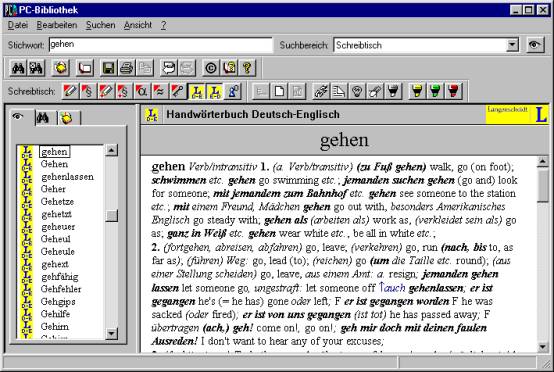 |
Fig
1: Langenscheidts Handwörterbuch
entry 'gehen' (part)
The Deutsches Universalwörterbuch has similarly packed screens, but with a less structured screen (e.g. less use of bold typeface). The entries in Bertelmanns Euro-Wörterbuch, which is a smaller dictionary and contains less information, are better spaced-out, see Fig. 2:
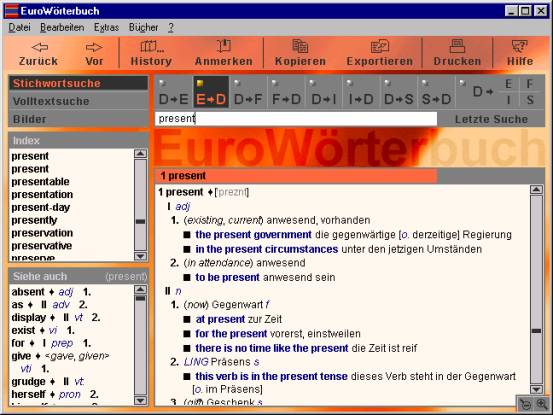 |
Fig
2: Bertelmanns Euro-Wörterbuch entry
‘present’
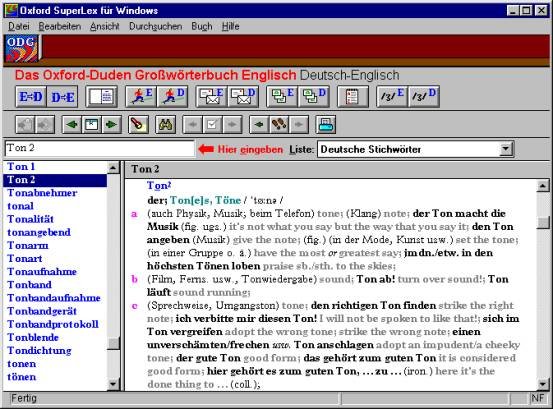
Fig 3:
Oxford-Duden entry ‘Ton’ (part)
The most unusual of the dictionaries examined
here is Euroglot, which is not so
much a multilingual dictionary as a multilingual thesaurus, see Fig. 4.
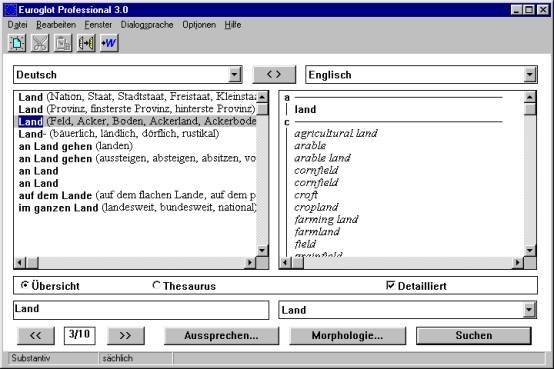 |
Use of abbreviations:
An important space-saving device in printed dictionaries is the use of abbreviations.
With the enormous storage capacity of CD-ROMs, it is not necessary to use
abbreviations at all in electronic dictionaries, which is the approach taken
e.g. by the PC-Bibliothek. A different solution is adopted by Bertelsmann Euro-Wörterbuch, which does
use abbreviations e.g. for grammatical information, but provides a full version
and translation in a pop-up window at a click of the mouse. Abbreviations
not only affect the readability of the text, they also affect the way in which
searches can be done, see ‘full text search’ below.
c) Incorporation
of hypertext and multimedia (hypermedia) features
Hyperlinks: It is the concept of
hypertext which makes electronic dictionaries such powerful tools and gives
them their real advantage over printed dictionaries. Texts, e.g. dictionary
entries, are no longer restricted to a linear order, but can be connected via
hyperlinks which enable the user to jump from one text to a precisely determined
point in another. The best electronic dictionaries make superb use of this
facility, e.g. the dictionaries in the PC-Bibliothek,
in which a double click on any word in an entry will bring up the relevant
headword. For example, from the entry ‘Alter’ in Langenscheidts Handwörterbuch a double-click on ‘age’ or
‘seniority’ will take the user to the entries for these words in the English
section of the dictionary. Bertelsmanns
Euro-Wörterbuch has the same
facility, although in this case it tends to show just how many words are
missing in the other half of this much smaller dictionary. The Oxford-Duden has a less convenient way
of doing the same thing (highlighting the word and then clicking on a button).
These hyperlinks are particularly important in bilingual dictionaries, as they
enable users (a) to look up any unfamiliar words in the entry they have brought
up on screen, and (b) to bring together the information in both halves of
dictionary, thus enabling them to check which of a number of possible translations
is the most suitable. This is something which has always been regarded as
desirable, but which is very time-consuming with printed dictionaries.
Sound: Multimedia involves a combination
of text, sound, graphics or pictures and video. A combination of these elements
with hypertext is referred to as hypermedia. After hypertext, the most important
aspect of hypermedia for electronic dictionaries is sound, which is essential
for an adequate treatment of pronunciation. Printed dictionaries use various
transcription systems to indicate pronunciation, but these have always been
problematical, either because the systems themselves are not very satisfactory
(e.g. the ones used by many American dictionaries) or because many users were
not familiar with them, as is the case with the IPA transcription. It is somewhat
surprising that the electronic dictionaries do not show more enthusiasm for
this aspect of multimedia. Full sound for all headwords is offered only by
Bertelsmann Euro-Wörterbuch and
Euroglot (the latter on extra CDs).
Wahrig has sound for 8,000 “difficult
loan words”, the Euro Dictionary
has sound for all the phrases it contains, and there is a add-on sound component
for WinDi (which was not available
for testing). None of the other dictionaries, including the most comprehensive
bilingual dictionaries, have any sound component at all.
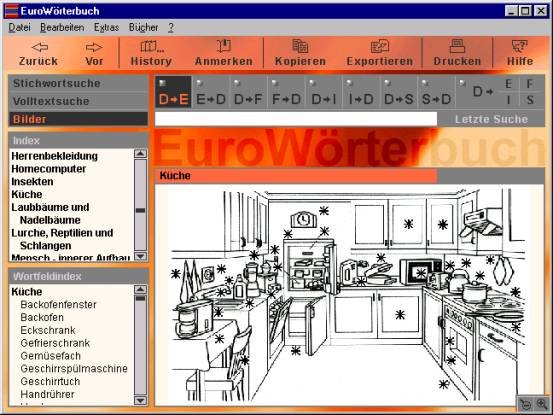
Video would be desirable for movement,
e.g. dance steps, gymnastic exercises, sign language (cf. Storrer 1999:110).
The Longman Interactive English Dictionary,
an electronic learner’s dictionary of English, contains eight short video
sequences depicting scenes from everyday life, but none of the German dictionaries
under scrutiny here include video.
d) Search
facilities
Various types of search are possible in
electronic dictionaries:
Browsing is the electronic equivalent
of looking up a word in a paper dictionary, searching through a list of entries
until the right one is located.
Headword search: The facility contained in
electronic dictionaries which really speeds up searches is the ability to type
in a headword and go straight to the entry. In fact, as the word is typed in,
the dictionary searches through the list of entries and usually locates the
right one before the word is complete, making the search even faster. All the
dictionaries (except two of the pop-up dictionaries, see below) offer these two
basic types of search. In the simpler ones these are the only two search types
available.
Full text
search: This
is a very useful facility, because it quite frequently happens that a word
which is not a headword in its own language is used in examples or in defining
a word of the other language. E.g. ‘gridlock’ does not form a headword in the
English section of Langenscheidts
Handwörterbuch, but it does occur as the English translation of the German
word ‘Verkehrsinfarkt’, and is successfully located in a full text search. A
full text search cannot work properly if there are abbreviations in the
entries, as is common practice in paper dictionaries. This is a further
important reason for avoiding abbreviations.
Fuzzy search: A fuzzy search finds not only
the exact word typed in, but also near misses. This is useful if the user is
not completely sure about the spelling of a word, e.g. ‘decipher’. The
spellings ‘desifer’ and ‘decypher’ produced 53 and 86 suggestions respectively
in Langenscheidts Handwörterbuch,
including the word I was looking for. The fuzzy search does not always work, of
course, and sometimes comes up with bizarre results, e.g. a search for
‘Schaltfläche’ resulted in ‘Kältewelle’. Of the dictionaries examined here,
fuzzy searches are only available in the PC-Bibliothek
and the Euro Dictionary, although
the Babylon pop-up dictionary has a
similar facility, making suggestions if a work is incomplete or incorrect.
Wildcards: The most common wildcards are
‘?’ for one character and ‘*’ for any number of characters (including zero).
This is useful if one is unsure about spelling, e.g. ‘dec?pher’, but also when
searching for a family of words. For instance, the search for ‘*ciph*’ in the Oxford-Duden came up with not only
‘cipher’ and ‘cypher’, but also ‘decipher’, ‘encipher’, ‘indecipherable’ and
‘undecipherable’, as well as some entries which contain the string ‘ciph’ such
as ‘distinguishable’ and ‘interpret’.
Inflected forms such as ‘nimmt’ from ‘nehmen’
and ‘geschwommen’ from ‘schwimmen’ are always a problem for dictionary makers.
The most common inflected forms have entries of their own in larger
dictionaries, usually simply referring the reader to the main entry. Not
surprisingly, the monolingual dictionaries are much more successful at locating
inflected forms than bilingual ones, but those dictionaries offering a full
text search clearly have a much better chance of finding inflected forms, as
they can search the complete text of the dictionary and are not limited to
headwords. A particular strength of Euroglot,
which was not among the top performers overall, is its impressive ‘morphology
recognition and generation facility’ covering all the inflected forms of every
single word in the dictionary.
Combined search:
Searches for multi-word units and idioms like ‘trip the light fantastic’ can be
time-consuming and frustrating in paper dictionaries. The more advanced
electronic dictionaries include combined searches with the Boolean operators
AND, OR and NOT. E.g. in Langenscheidts
Handwörterbuch, a full text search for ‘trip AND light’ or ‘trip AND
fantastic’ produces ‘ein Tänzchen aufs Parkett legen’ in the German entry
‘Parkett’, and ‘light AND fantastic’ leads to ‘das Tanzbein schwingen’ in the entry ‘Tanzbein’. In the PC-Bibliothek, a combined search can be
used in conjunction with a fuzzy search, so that ‘vorzügliche AND Hochachtung’
also finds the adjective with a different ending in ‘mit vorzüglicher
Hochachtung’.
Search within
entries: It
is often difficult to find information in long, complex entries in both paper
and electronic dictionaries, e.g. the entries for common words like ‘to make’
or ‘geben’. The dictionaries in the PC-Bibliothek,
the Oxford-Duden and Wahrig have good facilities for
searching within entries, which makes it much easier to locate information than
in their paper equivalents.
e)
Interactive features
Addition of
material: One
of the most fundamental differences between electronic and paper dictionaries
is the ability of the user to add material, either new entries or within
entries, or to make corrections to any errors that are discovered. This can
encourage users to adopt a new, more active way of working with dictionaries.
The most basic form is the facility to create new entries, which is contained
in the dictionaries in the PC-Bibliothek,
the Euro Dictionary and QuickDic. Users can either compose their
own entries, or enter material found elsewhere, e.g. on the WWW.
Annotation of
entries: Most
of the dictionaries examined here also allow the user to add material, e.g.
additional meanings or examples, or their own comments to existing entries.
Highlighting: The dictionaries in the PC-Bibliothek allow the highlighting of
material in entries in three colours. This is a very simple and effective way
of individualising the dictionaries and marking material which is of particular
relevance to users.
Facility for
filtering out information: In
the larger dictionaries, the sheer mass of information is sometimes a problem. As Sussex et
al. (1994:142)
observe, “excessive information can be a learning barrier”, especially for
non-advanced students. Ideally, the user would be able to filter out
unnecessary detail when searching through long and complex entries. Black
(1991:164) suggests a modular dictionary in which definitions and examples are
addressable independently of one another, and which could even include further
options such as ‘brief definitions’ or ‘extended definitions’. None of the
dictionaries examined here contain a facility for filtering out information, but it is technically feasible and
would be desirable for longer entries. In fact, electronic dictionaries have
less of a problem in this regard than paper dictionaries because space is not
at a premium, which means that they should be able to structure their entries
in a more user-friendly fashion, and also because searches within entries make
information easier to locate. But the larger dictionaries could still be
improved by allowing the user to decide how much information is presented on
screen.
f) Use with other applications (word-processing/Internet)
Hot
keys/Buttons:
All of the dictionaries examined allow access from within other applications,
e.g. word-processors, via a hot key or a button. This works particularly well
in the PC-Bibliothek: pressing a
user-defined hot key in the word-processor causes the word under the cursor to
be highlighted, after which the computer switches to the PC-Bibliothek and looks up the word automatically. In this way it
takes only about 1 second to look up a word. Other dictionaries have similar,
if slightly less convenient look-up procedures.
Pop-up dictionaries:
This is the latest form of electronic dictionary, designed solely for use
within other applications, especially for internet users. The dictionary runs
in the background while an internet page or word-processor is on the screen.
A mouse click on a word on the screen opens up a small coloured window with
the translation of the word under the cursor (see fig. 6).
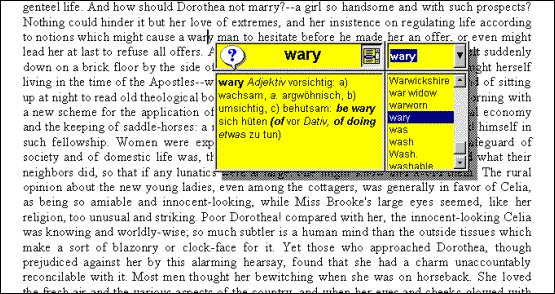
|
Fig. 6: Langenscheidts Pop-up Wörterbuch XL entry ‘wary’ (list window)
Two of the pop-up dictionaries tested, Babylon and QuickDic, are shareware products which can be downloaded free from
the internet. The licence is valid for 100 days, but can be renewed for further
100 day periods without restriction. Babylon
is an impressive product, both in the size of its vocabulary and its
user-friendliness[11].
Langenscheidt’s commercial pop-up is also very easy to use, and unsurprisingly
in view of its provenance, performed well in the vocabulary tests.
Transfer of material between applications: All of the dictionaries, with the exception of Babylon, allow material to be copied to the clipboard and pasted into other applications, e.g. word-processors. This can be a very useful facility for language learning activities, especially vocabulary learning.
g) Use of dictionaries together
Bilingual and
monolingual dictionaries: It
has always been regarded as desirable practice for learners to check the
information they find in a bilingual dictionary against the more detailed
information contained in a good monolingual dictionary. With paper dictionaries
this was extremely time-consuming and therefore rarely done. Electronic
dictionaries have changed this situation completely: it is now a very simple
matter to switch between bilingual and monolingual electronic dictionaries,
especially if they are on a joint platform, as is the case with the
dictionaries in the PC-Bibliothek.
Bertelsmann’s Euro-Wörterbuch and Wahrig are also on a joint platform, BEEBOOK, but it is not as quick and
convenient to operate as the PC-Bibliothek.
Multilingual
dictionaries:
Bundles of dictionaries in several languages may be useful for less advanced
learners, e.g. schoolchildren, many of whom will be learning more than one
foreign language. At an advanced stage this advantage becomes less important in
comparison with a comprehensive coverage of a single language or language pair.
Several comprehensive dictionaries in different languages on a single CD-ROM
would also push the price up, so the larger dictionaries are usually sold
separately.
h) Price
Current prices: The variation in price
between electronic dictionaries is as great as the variation in quality, and
unfortunately there is no direct link between the two. The electronic
dictionaries produced by the major dictionary publishers are generally more
expensive than their paper equivalents. The most extreme example of this is Langenscheidts Handwörterbuch, the
electronic version of which is over
two and a half times the price of the printed work. On the basis of their
performance, the higher prices of the electronic versions are justified, but on
the basis of the relative production costs of CDs and books they are not. On
the other hand, some of the shorter electronic dictionaries, which are clearly
aimed at a wider market, are already very competitively priced, e.g. Bertelsmanns Euro-Wörterbuch.
Outlook on
prices:
Langenscheidt’s pricing policy is exceptional, and there are indications that
prices are starting to come down, as it the case with encyclopaedias (cf.
footnote 3 above).
Shareware and Internet
dictionaries:
two of the pop-up dictionaries examined here are completely free of charge.
There are also many other electronic dictionaries which can be accessed free of
charge via the internet. These have not been included in this survey, but see Storrer/Freese
(1997) and Breindl (1998).
4. Electronic
dictionaries as language learning tools
From the point of view of language
learners electronic dictionaries are superior to paper dictionaries in a number
of ways:
Improved
searches make
it easier to find information in the dictionary, especially for learners, whose
lack of knowledge and intuition about the language often make paper
dictionaries difficult to use. Of particular importance are: the full text
search, fuzzy search, search for inflected forms, search for multi-word units,
and the search within longer entries.
Vocabulary
learning device:
Is it possible to bring together vocabulary from a certain field (e.g.
computing terms) and transfer it to a word-processor or print it out for use in
language learning. A full text search for ‘computer’ in the English-German half
of Langenscheidts Handwörterbuch resulted
in a list of 168 items, 308 in the German-English half. These searches can be
used to compile vocabulary lists of word families (e.g. names of trees), but
their success depends on how well the entries are labelled in the dictionary.
All of the dictionaries could be improved in this respect. In the Oxford-Duden, for example, a full text
search for ‘tree’ in the English-German half resulted in a list of 105 items,
whereas a search for ‘Baum’ in the German-English half uncovered only 31 items,
indicating an unevenness in the way the concepts are labelled in the different
halves of the dictionary. However, even though they are yet far from perfect,
electronic dictionaries are clearly far superior to paper dictionaries as
vocabulary learning devices.
Reading: Perhaps the most exciting
development recently has been the arrival of pop-up dictionaries, which offer
an even more convenient format for learners reading foreign language texts than
the conventional electronic dictionaries, providing them with glosses to
unfamiliar words at a click of the mouse[12].
Writing: More and more writing is
being done on word-processors, and this applies to writing as part of the
language learning process, certainly for advanced learners. All of the
dictionaries are very easy to use from within word-processors and provide help
with writing in the foreign language. Even the Babylon and Langenscheidt
Pop-up dictionaries, which are
designed to help native speakers of German read English texts, can be utilised
for writing by learners of German: if they type an English word and click on
it, the pop-up dictionary will show the German equivalent. In addition to
search facilities for words in the foreign language, most learners will find
help with grammar useful when writing.
Grammar: Many printed dictionaries
offer a brief grammatical outline of the language(s) in question as well as
grammatical information in the individual entries. Most of the electronic
dictionaries tested here provide little or no specific information on grammar,
although some of them do provide information indirectly through examples. The
best grammar sections are in Wahrig,
which shows grammatical information in a small yellow window at a double-click
on a grammatical code in an entry, and the Oxford-Duden,
which has separate short grammar sections on English and German, but does not
provide any links from the dictionary. Euroglot
contains an impressive ‘morphology recognition and generation facility’ which
gives the full list of inflected forms of nouns, verbs and adjectives, and WinDi contains a conjugation module,
which gives all the inflected forms of verbs. Overall, however, this is an area
in which there is room for improvement.
Translating: Translating is first and
foremost a professional activity, of course, but it is usually seen as relevant
in language learning, too, especially at an advanced level. This view is
justified by the fact that translating and interpreting are activities which
people with a command of a second language are frequently required to do, and
it therefore makes sense to practise
them in language learning. The help that electronic dictionaries can offer when
translations are done on a word-processor is quite obvious, in my experience
they have an enormous impact on both the speed and the ease with which
translations can be done.
Pronunciation: Most of the dictionaries
examined in this study do not include sound, which is regrettable, as the
ability to give examples of pronunciation in its original medium is potentially
one of the greatest advantages electronic dictionaries have over paper
dictionaries. Some of the dictionaries include details of pronunciation in
phonetic transcription, but although this was the best books could do, it is
unnecessary on CD-ROMs and is less than satisfactory, not least because many
English-speaking learners of German are not familiar with IPA[13].
Use of
dictionaries together:
Advanced learners have always been encouraged to use bilingual and monolingual
dictionaries together, as bilingual dictionaries do not usually contain as much
detail or as many examples of use as monolingual dictionaries. Now this is easy
to do, especially with Langenscheidts
Handwörterbuch and the Duden
Universalwörterbuch in the PC-Bibliothek.
Some of the dictionaries include more than just one pair of languages, but from
a language learning point of view it is far more important to be able to use a
bilingual dictionary and a monolingual dictionary together than to be able to
use several different languages at the same time.
5. Conclusion
The perfect electronic dictionary does
not exist yet, and presumably never will. As with printed dictionaries, there
will continue to be different electronic dictionaries for different user groups
and different purposes. However, the detailed study undertaken here shows that
the best of the current electronic dictionaries are already very good indeed,
and as with other aspects of the computer, the development is continuing at a
very fast pace.
On the whole the best products come from established dictionary makers, who have not simply relied on their top class lexicographical material, but have also invested in the development of efficient and user-friendly software to make the material accessible on the computer. Among the bilingual dictionaries, Langenscheidts Handwörterbuch not only came out top in the word tests, but is also a user-friendly product with excellent search facilities and interactive features. Its main drawback is its high price. The Oxford-Duden not far behind the Handwörterbuch in its lexicographical material, but it is not quite so convenient to use. Bertelsmanns Euro-Wörterbuch has a much smaller vocabulary, but the on screen presentation is excellent and it scores well in its use of multimedia features, with sound for all headwords and some illustrations. It is excellent value for money and is suitable for beginners and intermediate learners, whereas advanced learners need the broader vocabulary and greater detail which the larger dictionaries provide.
Among the monolingual dictionaries, the Duden Universalwörterbuch A-Z performed well and is very easy to use together with Langenscheidts Handwörterbuch in the PC-Bibliothek.
Of the dictionaries from non-established dictionary makers, Euroglot is an imaginative product with some impressive features (sound for all headwords, morphology recognition and generation facility), but I suspect that most language learners will find a multilingual thesaurus less useful than a traditional dictionary, which is bound to affect its sales potential. It also has quite a limited vocabulary.
The most recent development are pop-up dictionaries, which make superb use of the technology and represent a real leap forward in the reading of foreign language texts on-line. Langenscheidts Pop-up Wörterbuch XL performed extremely well, but the free Babylon dictionary was not far behind, and is one of only two dictionaries so far to offer updates via the Internet. As yet, both these dictionaries are still only available in one direction (English into German), but Langenscheidt is preparing a German-English pop-up which should be available in the near future.
A few years ago, Willem Meijs spoke of “the imminent demise of the dictionary as a book” and predicted: “In a decade or so, on-line dictionaries on disk or CD-ROM will no doubt be the norm rather than the exception” (1992:152). There is no indication yet that this prediction is about to come true, but for those learners who have access to a computer, electronic dictionaries undoubtedly have many advantages over paper dictionaries for language learning purposes.